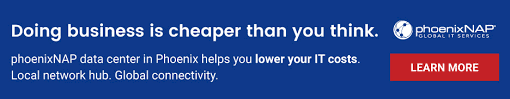Tuan2 . maav . sama baru disini . masi nuwbi dan butuh bantuan ..
saya baru punya vps server singapure . rencana si buat dipake sendiri buat biar cpt download . hehe ..
tapi saya bingung .
kenapa ya SSH tunnels saya kok susah banget buat buka google .
setiingan sshd_settings saya si kek gini .
-----------------------------------------------------------------------------------------------
# $OpenBSD: sshd_config,v 1.73 2005/12/06 22 28 reyk Exp $
28 reyk Exp $
# This is the sshd server system-wide configuration file. See
# sshd_config(5) for more information.
# This sshd was compiled with PATH=/usr/local/bin:/bin:/usr/bin
# The strategy used for options in the default sshd_config shipped with
# OpenSSH is to specify options with their default value where
# possible, but leave them commented. Uncommented options change a
# default value.
Port 22
Port 443
Port 143
#Protocol 2,1
Protocol 2
#AddressFamily any
ListenAddress 0.0.0.0
#ListenAddress ::
# HostKey for protocol version 1
#HostKey /etc/ssh/ssh_host_key
# HostKeys for protocol version 2
#HostKey /etc/ssh/ssh_host_rsa_key
#HostKey /etc/ssh/ssh_host_dsa_key
# Lifetime and size of ephemeral version 1 server key
KeyRegenerationInterval 1h
ServerKeyBits 768
# Logging
# obsoletes QuietMode and FascistLogging
SyslogFacility AUTH
SyslogFacility AUTHPRIV
#LogLevel INFO
# Authentication:
LoginGraceTime 2m
PermitRootLogin yes
#trictModes yes
#MaxAuthTries 6
#RSAAuthentication yes
#PubkeyAuthentication yes
#AuthorizedKeysFile .ssh/authorized_keys
# For this to work you will also need host keys in /etc/ssh/ssh_known_hosts
#RhostsRSAAuthentication no
# similar for protocol version 2
#HostbasedAuthentication no
# Change to yes if you don't trust ~/.ssh/known_hosts for
# RhostsRSAAuthentication and HostbasedAuthentication
#IgnoreUserKnownHosts no
# Don't read the user's ~/.rhosts and ~/.shosts files
#IgnoreRhosts yes
# To disable tunneled clear text passwords, change to no here!
#PasswordAuthentication yes
PermitEmptyPasswords no
PasswordAuthentication yes
# Change to no to disable s/key passwords
#ChallengeResponseAuthentication yes
ChallengeResponseAuthentication no
# Kerberos options
#KerberosAuthentication no
#KerberosOrLocalPasswd yes
#KerberosTicketCleanup yes
#KerberosGetAFSToken no
# GSSAPI options
#GSSAPIAuthentication no
GSSAPIAuthentication yes
#GSSAPICleanupCredentials yes
GSSAPICleanupCredentials yes
# Set this to 'yes' to enable PAM authentication, account processing,
# and session processing. If this is enabled, PAM authentication will
# be allowed through the ChallengeResponseAuthentication mechanism.
# Depending on your PAM configuration, this may bypass the setting of
# PasswordAuthentication, PermitEmptyPasswords, and
# "PermitRootLogin without-password". If you just want the PAM account and
# session checks to run without PAM authentication, then enable this but set
# ChallengeResponseAuthentication=no
#UsePAM no
UsePAM yes
# Accept locale-related environment variables
AcceptEnv LANG LC_CTYPE LC_NUMERIC LC_TIME LC_COLLATE LC_MONETARY LC_MESSAGES
AcceptEnv LC_PAPER LC_NAME LC_ADDRESS LC_TELEPHONE LC_MEASUREMENT
AcceptEnv LC_IDENTIFICATION LC_ALL
AllowTcpForwarding yes
GatewayPorts yes
#X11Forwarding no
X11Forwarding yes
X11DisplayOffset 10
#X11UseLocalhost yes
#PrintMotd yes
PrintLastLog yes
#TCPKeepAlive yes
#UseLogin no
UsePrivilegeSeparation yes
#PermitUserEnvironment yes
#Compression delayed
#ClientAliveInterval 0
#ClientAliveCountMax 3
#ShowPatchLevel no
UseDNS yes
#PidFile /var/run/sshd.pid
#MaxStartups 10
PermitTunnel yes
# no default banner path
#Banner /some/path
# override default of no subsystems
Subsystem sftp /usr/libexec/openssh/sftp-server
------------------------------------------------------------------------------
dan lagi . kadang sama pake ssh tunnels saya dc2 sendiri . stelah connect . malah ga bisa buat internetan . reboot . baru bisa .
thanks before mau luangin waktu bantu saya .
saya baru punya vps server singapure . rencana si buat dipake sendiri buat biar cpt download . hehe ..
tapi saya bingung .
kenapa ya SSH tunnels saya kok susah banget buat buka google .
setiingan sshd_settings saya si kek gini .
-----------------------------------------------------------------------------------------------
# $OpenBSD: sshd_config,v 1.73 2005/12/06 22
 28 reyk Exp $
28 reyk Exp $# This is the sshd server system-wide configuration file. See
# sshd_config(5) for more information.
# This sshd was compiled with PATH=/usr/local/bin:/bin:/usr/bin
# The strategy used for options in the default sshd_config shipped with
# OpenSSH is to specify options with their default value where
# possible, but leave them commented. Uncommented options change a
# default value.
Port 22
Port 443
Port 143
#Protocol 2,1
Protocol 2
#AddressFamily any
ListenAddress 0.0.0.0
#ListenAddress ::
# HostKey for protocol version 1
#HostKey /etc/ssh/ssh_host_key
# HostKeys for protocol version 2
#HostKey /etc/ssh/ssh_host_rsa_key
#HostKey /etc/ssh/ssh_host_dsa_key
# Lifetime and size of ephemeral version 1 server key
KeyRegenerationInterval 1h
ServerKeyBits 768
# Logging
# obsoletes QuietMode and FascistLogging
SyslogFacility AUTH
SyslogFacility AUTHPRIV
#LogLevel INFO
# Authentication:
LoginGraceTime 2m
PermitRootLogin yes
#trictModes yes
#MaxAuthTries 6
#RSAAuthentication yes
#PubkeyAuthentication yes
#AuthorizedKeysFile .ssh/authorized_keys
# For this to work you will also need host keys in /etc/ssh/ssh_known_hosts
#RhostsRSAAuthentication no
# similar for protocol version 2
#HostbasedAuthentication no
# Change to yes if you don't trust ~/.ssh/known_hosts for
# RhostsRSAAuthentication and HostbasedAuthentication
#IgnoreUserKnownHosts no
# Don't read the user's ~/.rhosts and ~/.shosts files
#IgnoreRhosts yes
# To disable tunneled clear text passwords, change to no here!
#PasswordAuthentication yes
PermitEmptyPasswords no
PasswordAuthentication yes
# Change to no to disable s/key passwords
#ChallengeResponseAuthentication yes
ChallengeResponseAuthentication no
# Kerberos options
#KerberosAuthentication no
#KerberosOrLocalPasswd yes
#KerberosTicketCleanup yes
#KerberosGetAFSToken no
# GSSAPI options
#GSSAPIAuthentication no
GSSAPIAuthentication yes
#GSSAPICleanupCredentials yes
GSSAPICleanupCredentials yes
# Set this to 'yes' to enable PAM authentication, account processing,
# and session processing. If this is enabled, PAM authentication will
# be allowed through the ChallengeResponseAuthentication mechanism.
# Depending on your PAM configuration, this may bypass the setting of
# PasswordAuthentication, PermitEmptyPasswords, and
# "PermitRootLogin without-password". If you just want the PAM account and
# session checks to run without PAM authentication, then enable this but set
# ChallengeResponseAuthentication=no
#UsePAM no
UsePAM yes
# Accept locale-related environment variables
AcceptEnv LANG LC_CTYPE LC_NUMERIC LC_TIME LC_COLLATE LC_MONETARY LC_MESSAGES
AcceptEnv LC_PAPER LC_NAME LC_ADDRESS LC_TELEPHONE LC_MEASUREMENT
AcceptEnv LC_IDENTIFICATION LC_ALL
AllowTcpForwarding yes
GatewayPorts yes
#X11Forwarding no
X11Forwarding yes
X11DisplayOffset 10
#X11UseLocalhost yes
#PrintMotd yes
PrintLastLog yes
#TCPKeepAlive yes
#UseLogin no
UsePrivilegeSeparation yes
#PermitUserEnvironment yes
#Compression delayed
#ClientAliveInterval 0
#ClientAliveCountMax 3
#ShowPatchLevel no
UseDNS yes
#PidFile /var/run/sshd.pid
#MaxStartups 10
PermitTunnel yes
# no default banner path
#Banner /some/path
# override default of no subsystems
Subsystem sftp /usr/libexec/openssh/sftp-server
------------------------------------------------------------------------------
dan lagi . kadang sama pake ssh tunnels saya dc2 sendiri . stelah connect . malah ga bisa buat internetan . reboot . baru bisa .
thanks before mau luangin waktu bantu saya .