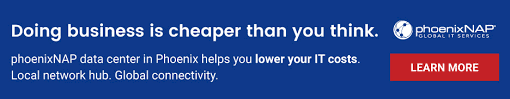Permisi semuanya, saya niatnya mau coba install solusvm di KVM dengan speksifikasi seperti berikut:
karena niatnya saya cuma buat belajar doang makannya speknya kecil hehe
nah yang menjadi masalah, gimana caranya membuat Logical Volume Group (LVM) ? saya sudah baca sana-sini tetapi belum dapet pencerahan cara settingnya.
nah saya kan punya 3 IP anggap saja dengan ekor .**1 .**2 dan ,**3 nah caranya bagaimana setting agar ip .**1 untuk main server dan 2 ip sisanya untuk vps di solusvm?
catatan detail server
- Operating System: CentOS 5.9
- IPv4 Address: 3
- Disk Space: 50 GB
- Memory: 1 GB
karena niatnya saya cuma buat belajar doang makannya speknya kecil hehe
nah yang menjadi masalah, gimana caranya membuat Logical Volume Group (LVM) ? saya sudah baca sana-sini tetapi belum dapet pencerahan cara settingnya.
nah saya kan punya 3 IP anggap saja dengan ekor .**1 .**2 dan ,**3 nah caranya bagaimana setting agar ip .**1 untuk main server dan 2 ip sisanya untuk vps di solusvm?
catatan detail server
Code:
[root@localhost ~]# fdisk -l
Disk /dev/vda: 53.6 GB, 53687091200 bytes
255 heads, 63 sectors/track, 6527 cylinders
Units = cylinders of 16065 * 512 = 8225280 bytes
Device Boot Start End Blocks Id System
/dev/vda1 * 1 6397 51377952+ 83 Linux
/dev/vda2 6397 6527 1048576 82 Linux swap / Solaris
[root@localhost ~]# cat /proc/partitions
major minor #blocks name
253 0 52428800 vda
253 1 51377952 vda1
253 2 1048576 vda2
[root@localhost ~]# df
Filesystem 1K-blocks Used Available Use% Mounted on
/dev/vda1 49787740 956460 46262424 3% /
tmpfs 517300 0 517300 0% /dev/shm