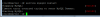120709 21:00:51 *mysqld started
InnoDB: Log scan progressed past the checkpoint lsn 0 2279106811
120709 21:00:51 *InnoDB: Database was not shut down normally!
InnoDB: Starting crash recovery.
InnoDB: Reading tablespace information from the .ibd files...
InnoDB: Restoring possible half-written data pages from the doublewrite
InnoDB: buffer...
InnoDB: Doing recovery: scanned up to log sequence number 0 2279110101
120709 21:00:51 *InnoDB: Starting an apply batch of log records to the database...
InnoDB: Progress in percents: 5 6 7 8 9 10 11 12 13 14 15 16 17 18 19 20 21 22 23 24 25 26 27 28 29 30 31 32 33 34 35 36 37 38 39 40 41 42 43 44 45 46 47 48 49 50 51 52 53 54 55 56 57 58 59 60 61 62 63 64 65 66 67 68 69 70 71 72 73 74 75 76 77 78 79 80 81 82 83 84 85 86 87 88 89 90 91 92 93 94 95 96 97 98 99 120709 21:00:51InnoDB: Assertion failure in thread 3054042000 in file rem0rec.c line 339
InnoDB: We intentionally generate a memory trap.
InnoDB: Submit a detailed bug report to http://bugs.mysql.com.
InnoDB: If you get repeated assertion failures or crashes, even
InnoDB: immediately after the mysqld startup, there may be
InnoDB: corruption in the InnoDB tablespace. Please refer to
InnoDB: http://dev.mysql.com/doc/refman/5.0/en/forcing-recovery.html
InnoDB: about forcing recovery.
120709 21:00:51 - mysqld got signal 11 ;
This could be because you hit a bug. It is also possible that this binary
or one of the libraries it was linked against is corrupt, improperly built,
or misconfigured. This error can also be caused by malfunctioning hardware.
We will try our best to scrape up some info that will hopefully help diagnose
the problem, but since we have already crashed, something is definitely wrong
and this may fail.
key_buffer_size=0
read_buffer_size=131072
max_used_connections=0
max_connections=100
threads_connected=0
It is possible that mysqld could use up to*
key_buffer_size + (read_buffer_size + sort_buffer_size)*max_connections = 217599 K
bytes of memory
Hope that's ok; if not, decrease some variables in the equation.
thd=(nil)
Attempting backtrace. You can use the following information to find out
where mysqld died. If you see no messages after this, something went
terribly wrong...
Cannot determine thread, fp=0xb608e3f8, backtrace may not be correct.
Stack range sanity check OK, backtrace follows:
0x818e628
0x8432cd7
0x842f7b0
0x83f41c6
0x83f6148
0x83e1729
0x840e95b
0x8350748
0x540889
0x4aa17e
New value of fp=(nil) failed sanity check, terminating stack trace!
Please read http://dev.mysql.com/doc/mysql/en/using-stack-trace.html and follow instructions on how to resolve the stack trace. Resolved
stack trace is much more helpful in diagnosing the problem, so please do*
resolve it
The manual page at http://dev.mysql.com/doc/mysql/en/crashing.html contains
information that should help you find out what is causing the crash.
120709 21:00:51 *mysqld ended