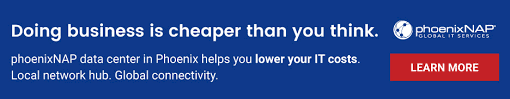Radhitya
Beginner 2.0
Assalamualaikum, saya ingin tanya lagi nih.
Gimana ya cara optimasi MySQL untuk VPS Ram 1 GB? Mungkin ada yang punya konfigurasi terbaik.
Ini punya saya
Gimana ya cara optimasi MySQL untuk VPS Ram 1 GB? Mungkin ada yang punya konfigurasi terbaik.
Ini punya saya
Code:
[client]
#password = your_password
port = 3306
socket = /tmp/mysql.sock
[mysqld]
binlog_cache_size = 64K
join_buffer_size = 1024K
query_cache_type = 1
max_heap_table_size = 64M
port = 3306
socket = /tmp/mysql.sock
datadir = /www/server/data
default_storage_engine = InnoDB
skip-external-locking
key_buffer_size = 128M
max_allowed_packet = 4M
table_open_cache = 128
sort_buffer_size = 768K
net_buffer_length = 4K
read_buffer_size = 768K
read_rnd_buffer_size = 512K
myisam_sort_buffer_size = 4M
thread_cache_size = 64
query_cache_size = 64M
tmp_table_size = 64M
symbolic-links=0
thread_stack = 256K
innodb_file_per_table
max_connections = 100
max_user_connections=50
wait_timeout=50
interactive_timeout=50
long_query_time=5
#skip-name-resolve
max_connections = 100
max_connect_errors = 100
open_files_limit = 65535
log-bin=mysql-bin
binlog_format=mixed
server-id = 1
expire_logs_days = 10
slow_query_log=1
slow-query-log-file=/www/server/data/mysql-slow.log
long_query_time=3
#log_queries_not_using_indexes=on
innodb_data_home_dir = /www/server/data
innodb_data_file_path = ibdata1:10M:autoextend
innodb_log_group_home_dir = /www/server/data
innodb_buffer_pool_size = 256M
innodb_log_file_size = 5M
innodb_log_buffer_size = 8M
innodb_flush_log_at_trx_commit = 1
innodb_lock_wait_timeout = 50
innodb_max_dirty_pages_pct = 90
innodb_read_io_threads = 1
innodb_write_io_threads = 1
[mysqldump]
quick
max_allowed_packet = 500M
[mysql]
no-auto-rehash
[myisamchk]
key_buffer_size = 20M
sort_buffer_size = 20M
read_buffer = 2M
write_buffer = 2M
[mysqlhotcopy]
interactive-timeout