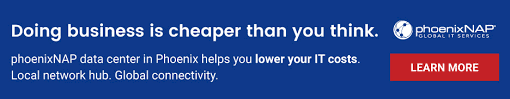HostSailor.
Beginner 2.0
Go to SolusVM panel
1. Log in using username and password sent on the mail of VPS activation :

2. After logged in click on manage on the VPS which have the IP you want to edit the reverse:

3. Then go to the Network tab and click on edit on the IP :

4. A pop up will open and then you'll have to put your wished reverse, when it's done, click on update to make it change (it can take a few minutes). If there is no A entry is added for the domain at the nameservers, please do it before adding rDNS. If you want to do it without an A record, please contact us by opening a support ticket :

You can watch the video tutorial for this by clicking here.
1. Log in using username and password sent on the mail of VPS activation :

2. After logged in click on manage on the VPS which have the IP you want to edit the reverse:

3. Then go to the Network tab and click on edit on the IP :

4. A pop up will open and then you'll have to put your wished reverse, when it's done, click on update to make it change (it can take a few minutes). If there is no A entry is added for the domain at the nameservers, please do it before adding rDNS. If you want to do it without an A record, please contact us by opening a support ticket :

You can watch the video tutorial for this by clicking here.