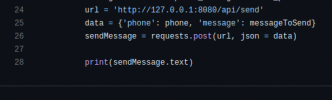bisa menggunakan API tuan, untuk endpoint dan variable nya sudah dideskripsikan di github, atau bisa cek di page sebelumnyaGimana cara test WA API sebelum pakai server produksi?
Misal Mau coba kirim pesan ke no WA tertentu.
Terima Kasih atas jawabannya.
You are using an out of date browser. It may not display this or other websites correctly.
You should upgrade or use an alternative browser.
You should upgrade or use an alternative browser.
Whatsapp API dan Notifikasi WHMCS
- Thread starter ComputingID
- Start date

Mantab + keren iniHalo semuanya, mungkin ada yang memerlukan API Whatsapp dan juga Fitur notifikasi invoice kepada client bagi pengguna WHMCS, berikut saya share project yang sedang saya kerjakan.

service sdh jalan, bot sdh jalan, coba kirim wa msh error. kenapa ya?bisa menggunakan API tuan, untuk endpoint dan variable nya sudah dideskripsikan di github, atau bisa cek di page sebelumnya
Code:
TypeError: Cannot read properties of undefined (reading 'substring')
at /root/Whatsapp-WHMCS/index.js:41:34
at Layer.handle [as handle_request] (/root/Whatsapp-WHMCS/node_modules/express/lib/router/layer.js:95:5)
at next (/root/Whatsapp-WHMCS/node_modules/express/lib/router/route.js:144:13)
at Route.dispatch (/root/Whatsapp-WHMCS/node_modules/express/lib/router/route.js:114:3)
at Layer.handle [as handle_request] (/root/Whatsapp-WHMCS/node_modules/express/lib/router/layer.js:95:5)
at /root/Whatsapp-WHMCS/node_modules/express/lib/router/index.js:284:15
at Function.process_params (/root/Whatsapp-WHMCS/node_modules/express/lib/router/index.js:346:12)
at next (/root/Whatsapp-WHMCS/node_modules/express/lib/router/index.js:280:10)
at urlencodedParser (/root/Whatsapp-WHMCS/node_modules/body-parser/lib/types/urlencoded.js:100:7)
at Layer.handle [as handle_request] (/root/Whatsapp-WHMCS/node_modules/express/lib/router/layer.js:95:5)
at trim_prefix (/root/Whatsapp-WHMCS/node_modules/express/lib/router/index.js:328:13)
at /root/Whatsapp-WHMCS/node_modules/express/lib/router/index.js:286:9
at Function.process_params (/root/Whatsapp-WHMCS/node_modules/express/lib/router/index.js:346:12)
at next (/root/Whatsapp-WHMCS/node_modules/express/lib/router/index.js:280:10)
at jsonParser (/root/Whatsapp-WHMCS/node_modules/body-parser/lib/types/json.js:119:7)
at Layer.handle [as handle_request] (/root/Whatsapp-WHMCS/node_modules/express/lib/router/layer.js:95:5)mungkin untuk format nomornya pakai kode negara misal 62 dan pastikan tipe data yang dikirim berupa string bukan numberservice sdh jalan, bot sdh jalan, coba kirim wa msh error. kenapa ya?
Code:TypeError: Cannot read properties of undefined (reading 'substring') at /root/Whatsapp-WHMCS/index.js:41:34 at Layer.handle [as handle_request] (/root/Whatsapp-WHMCS/node_modules/express/lib/router/layer.js:95:5) at next (/root/Whatsapp-WHMCS/node_modules/express/lib/router/route.js:144:13) at Route.dispatch (/root/Whatsapp-WHMCS/node_modules/express/lib/router/route.js:114:3) at Layer.handle [as handle_request] (/root/Whatsapp-WHMCS/node_modules/express/lib/router/layer.js:95:5) at /root/Whatsapp-WHMCS/node_modules/express/lib/router/index.js:284:15 at Function.process_params (/root/Whatsapp-WHMCS/node_modules/express/lib/router/index.js:346:12) at next (/root/Whatsapp-WHMCS/node_modules/express/lib/router/index.js:280:10) at urlencodedParser (/root/Whatsapp-WHMCS/node_modules/body-parser/lib/types/urlencoded.js:100:7) at Layer.handle [as handle_request] (/root/Whatsapp-WHMCS/node_modules/express/lib/router/layer.js:95:5) at trim_prefix (/root/Whatsapp-WHMCS/node_modules/express/lib/router/index.js:328:13) at /root/Whatsapp-WHMCS/node_modules/express/lib/router/index.js:286:9 at Function.process_params (/root/Whatsapp-WHMCS/node_modules/express/lib/router/index.js:346:12) at next (/root/Whatsapp-WHMCS/node_modules/express/lib/router/index.js:280:10) at jsonParser (/root/Whatsapp-WHMCS/node_modules/body-parser/lib/types/json.js:119:7) at Layer.handle [as handle_request] (/root/Whatsapp-WHMCS/node_modules/express/lib/router/layer.js:95:5)
terima kasih. mungkin perlu dilengkapi validasi nomor mobile phone sblm kirim wamungkin untuk format nomornya pakai kode negara misal 62 dan pastikan tipe data yang dikirim berupa string bukan number
Oh iya, ini ada log nya ga mas @ComputingID misal pesan berhasil terkirim ke user atau gagal?
kalau kita jalankan manual tanpa cron nanti tampil kok tuan untuk status pengiriman pesannya, jika pake cron mungkin bisa ditambahkan aja di cron nya untuk simpan logOh iya, ini ada log nya ga mas @ComputingID misal pesan berhasil terkirim ke user atau gagal?
* * * 8 * python3 /root/Whatsapp-WHMCS/whmcs/unpaid.py >> /var/log/whatsapp.log 2>&1
Saya coba error. Posisi perangkat aktif + sedangmenyinkronkankalau kita jalankan manual tanpa cron nanti tampil kok tuan untuk status pengiriman pesannya, jika pake cron mungkin bisa ditambahkan aja di cron nya untuk simpan log
* * * 8 * python3 /root/Whatsapp-WHMCS/whmcs/unpaid.py >> /var/log/whatsapp.log 2>&1
Code:
# python3 invoice_duedate.py >> /var/log/whatsapp.log
Traceback (most recent call last):
File "/usr/lib/python3/dist-packages/urllib3/connection.py", line 169, in _new_conn
conn = connection.create_connection(
File "/usr/lib/python3/dist-packages/urllib3/util/connection.py", line 96, in create_connection
raise err
File "/usr/lib/python3/dist-packages/urllib3/util/connection.py", line 86, in create_connection
sock.connect(sa)
ConnectionRefusedError: [Errno 111] Connection refused
During handling of the above exception, another exception occurred:
Traceback (most recent call last):
File "/usr/lib/python3/dist-packages/urllib3/connectionpool.py", line 699, in urlopen
httplib_response = self._make_request(
File "/usr/lib/python3/dist-packages/urllib3/connectionpool.py", line 394, in _make_request
conn.request(method, url, **httplib_request_kw)
File "/usr/lib/python3/dist-packages/urllib3/connection.py", line 234, in request
super(HTTPConnection, self).request(method, url, body=body, headers=headers)
File "/usr/lib/python3.9/http/client.py", line 1255, in request
self._send_request(method, url, body, headers, encode_chunked)
File "/usr/lib/python3.9/http/client.py", line 1301, in _send_request
self.endheaders(body, encode_chunked=encode_chunked)
File "/usr/lib/python3.9/http/client.py", line 1250, in endheaders
self._send_output(message_body, encode_chunked=encode_chunked)
File "/usr/lib/python3.9/http/client.py", line 1010, in _send_output
self.send(msg)
File "/usr/lib/python3.9/http/client.py", line 950, in send
self.connect()
File "/usr/lib/python3/dist-packages/urllib3/connection.py", line 200, in connect
conn = self._new_conn()
File "/usr/lib/python3/dist-packages/urllib3/connection.py", line 181, in _new_conn
raise NewConnectionError(
urllib3.exceptions.NewConnectionError: <urllib3.connection.HTTPConnection object at 0x7f9a46cdd100>: Failed to establish a new connection: [Errno 111] Connec tion refused
During handling of the above exception, another exception occurred:
Traceback (most recent call last):
File "/usr/lib/python3/dist-packages/requests/adapters.py", line 439, in send
resp = conn.urlopen(
File "/usr/lib/python3/dist-packages/urllib3/connectionpool.py", line 755, in urlopen
retries = retries.increment(
File "/usr/lib/python3/dist-packages/urllib3/util/retry.py", line 574, in increment
raise MaxRetryError(_pool, url, error or ResponseError(cause))
urllib3.exceptions.MaxRetryError: HTTPConnectionPool(host='127.0.0.1', port=8080): Max retries exceeded with url: /api/send (Caused by NewConnectionError('<u rllib3.connection.HTTPConnection object at 0x7f9a46cdd100>: Failed to establish a new connection: [Errno 111] Connection refused'))
During handling of the above exception, another exception occurred:
Traceback (most recent call last):
File "/var/www/Whatsapp-WHMCS/whmcs/invoice_duedate.py", line 26, in <module>
sendMessage = requests.post(url, json = data)
File "/usr/lib/python3/dist-packages/requests/api.py", line 119, in post
return request('post', url, data=data, json=json, **kwargs)
File "/usr/lib/python3/dist-packages/requests/api.py", line 61, in request
return session.request(method=method, url=url, **kwargs)
File "/usr/lib/python3/dist-packages/requests/sessions.py", line 542, in request
resp = self.send(prep, **send_kwargs)
File "/usr/lib/python3/dist-packages/requests/sessions.py", line 655, in send
r = adapter.send(request, **kwargs)
File "/usr/lib/python3/dist-packages/requests/adapters.py", line 516, in send
raise ConnectionError(e, request=request)
requests.exceptions.ConnectionError: HTTPConnectionPool(host='127.0.0.1', port=8080): Max retries exceeded with url: /api/send (Caused by NewConnectionError( '<urllib3.connection.HTTPConnection object at 0x7f9a46cdd100>: Failed to establish a new connection: [Errno 111] Connection refused'))kemungkinan service api nya tuan, mungkin bisa coba dijalankan ulang service api wa nya & cek port nya, default port nya 8080ConnectionRefusedError: [Errno 111] Connection refused
jika api sudah sukses running nanti ada notifikasi Hello world app listening on port xxx
jika ip address dan port api nya berbeda, di script python nya bisa diubah di antara line 24 seberti dibawah: