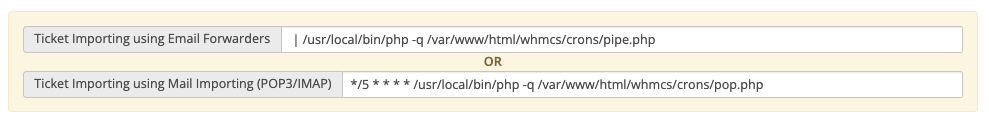Dear tuan2
saya kan sudah sukses setup POP3 email support
namun kenapa ya jadi membludak gini:

Settingan cron nya seperti ini:

Apakah ada yang salah tuanku?
Mohon pencerahannya tuanku
Terimakasih
saya kan sudah sukses setup POP3 email support
namun kenapa ya jadi membludak gini:

Settingan cron nya seperti ini:

Apakah ada yang salah tuanku?
Mohon pencerahannya tuanku
Terimakasih